General setup
- A folder with mod’s files
- A
.modfile
/CFP Mod Folder
- Go to
Documents\Paradox Interactive\Crusader Kings III\mod - Create a folder named “CFP”
- Paste in this folder the files inside the zip you retrieved on PDXMods archives or from Direct Download

.mod file
- Go to
Documents\Paradox Interactive\Crusader Kings III\mod - Create a txt file and rename it “cfp.mod”
Warning: be sure to show file name extensions so your file is not named “cfp.mod.txt”
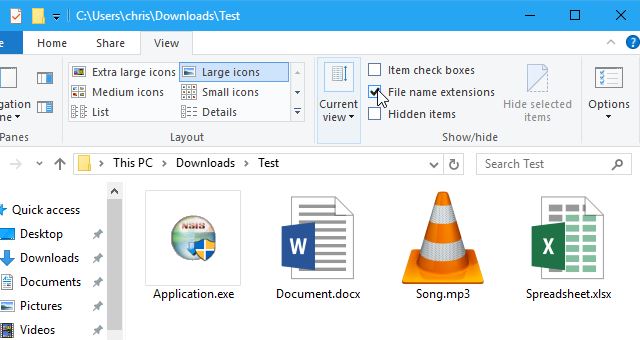
- Open it with notepad (right click > open with > notepad.exe)
- Paste the following code inside the file and update the path to match the one of the folder you just created
- Save it and close it
version="3.1.5"
tags={
"Historical"
"Portraits"
"Graphics"
}
name="Community Flavor Pack : Old Version"
picture="thumbnail.png"
supported_version="1.7.*"
path="C:/Documents/Paradox Interactive/Crusader Kings III/mod/CFP"
versionis irrelevantsupported_versionis the latest game version and will only trigger the outdated mod warning if it does not matchpathis your local mod path, it can be stored elsewhere, it can be a symlink or a junction
Warning: path only supports / and not \ so be careful when copy pasting your path from explorer.
Checking your install
- You both have
Documents\Paradox Interactive\Crusader Kings III\mod\CFP.modwhich contains the path to CFP folder andDocuments\Paradox Interactive\Crusader Kings III\mod\CFPwhich contains CFP files
Launch the mod
Reboot the launcher, your local build should show up. As you can see, I have Steam, Paradox and local builds detected at the same time.

Troubleshooting
In the launcher go to “All Installed mods” tab and hit “Reload installed mods” button. In case of issue, verify previous steps.
Maintenance
You can now, at any time, remove all files and change your local version for another one, or make local edits that won’t be affected by auto updates.
Enjoy!