Checksum is not matching in multiplayer
A checksum will be different if…
- Files are different (both mods or game)
- Mods load order are different
In order to solve a checksum issue, execute in following order…
- Verify vanilla game’s files via steam (right click > properties > local files)
- Always besure you have the same load order as your friend(s)
- Run the game, host a local multiplayer lobby and go in the. Community Flavor Pack should be listed. If not, report to CK3 Launcher re-init
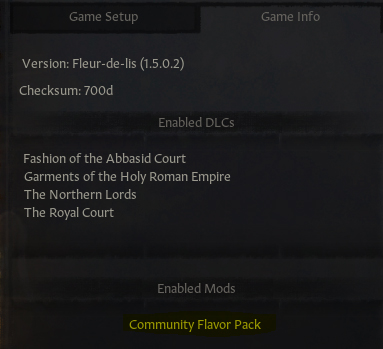
- If Community Flavor Pack boots for everyone and there’s still a mismatch, report to Steam Workshop : force reinstall